If this is your first time launching a website for your business, you might have no idea what website content you need on your site!
If that’s you, honestly no shame, I have been there! Before I started to learn web design and launched my business I had no idea what content would go on a website. I even made my own website back then for a different business and I totally winged it! I had purchased a beautiful template but that didn’t matter because I had no idea what to actually put on that template.
Or you might have an existing website for an established business. In that case, I would recommend going even more indepth than this post.
This specific post is for anyone just starting out and has no idea where to actually start. Don’t get me wrong, even if you are starting off you can definitely go more in depth than this post as well. But if you are wanting to DIY and just need some guidance, this is the post for you!
If you want to dive deeper into website SEO and strategy you can book a free consultation for guidance.
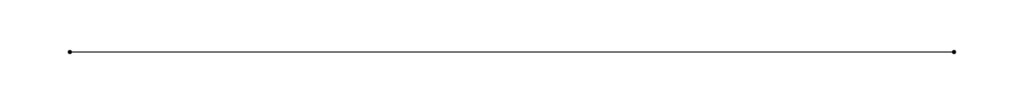
You know you need a website for your business but you have no idea where to start?
Don’t worry, I got you!
Sign up below to download your FREE Website Content Roadmap to get started!
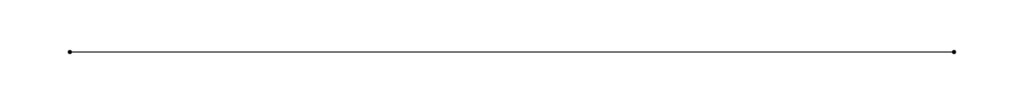
Let’s get into the different pages and what website content to have on each of them!
Home Page
Your homepage is kind of like an introductory to your business and to the rest of your website. You want to make sure that when someone lands on your homepage it clearly states:
- What you offer
- Who this service/product is for (your ideal client)
- How it will serve them
You have about 7 seconds to hook your website visitor so make sure you hit these key points right away. If this person needs what you sell they will keep on scrolling. And this is very important because if you have people coming to your website but they aren’t sticking around – it will not be good for your SEO.
About Page
People want to know who you are and how your business came to be.
This is especially important for solo-preneur service providers. My guess is your client is going to book with you not only because of your work but because they connect with you!
This page is where you can really get personal with your website visitor. Tell them about yourself and how you got to where you are. How you came up with the idea for your business and what it took to get there. Share your history and build a connection with your potential client!
This page is important but whether or not it should be on the Top Navigation really depends. If it’s super important for your clients to connect with you on a personal level – this usually is the case for coaches – then having the about page link in the Top Navigation would be beneficial for you. But if you don’t need it up there then I’d recommend leaving it down in the footer. You want your Top Navigation to have the least amount of links as possible to make the next page visit really easy. Think about what you want your visitors to do, your main CTA’s (call to action) and have links that guide visitors to do that in the Top Navigation!
Services Page
Here you share with your site visitor exactly what you do – the details of your services.
Outline your packages and exactly what is included. Make sure you price your services – maybe this is an unpopular opinion. The way I see it, if you clearly price your services then the people who are willing to invest will contact you.
On the other hand, I can’t count the amount of times I have not gone with a service provider because they asked me to “inquire about pricing” – I couldn’t be bothered…
On your sales page you want to describe to your client how working with you is going to change their world! I know that seems extreme but you don’t want to sell a service – you want to sell an experience (emotion sells)! And I don’t mean just write some fluff on there. Really think about how you can help serve your clients and outline that on your services page. Throw in some testimonials that they can relate to so they can see how you’ve helped other people just like them!
Products/Shop Page
If you are selling products, physical or digital you want to have a clear page where your visitors can purchase the thing. I’m guessing one of your main goals for having a website is to sell your products so make sure this is on the Top Navigation!
Portfolio – for service providers
Time to humblebrag! Showcase your work loud and proud! Have images of work you have done and testimonials to support the incredible work you do.
The trick here is to make sure you’re sharing work you’ve done for your ideal clients. For example, if you want to work with people in the Beauty Industry – display work you’ve done with clients in the Beauty Industry. If you did a service for your cousin’s husband’s aunt’s brother-in-law (Indian family over here) whose business had nothing to do with the ideal clients you want to work with. Then don’t put images of that work on your website.
You want to attract the right people by showcasing similar services so they can relate. It’s okay if you’ve done 30 services for entrepreneurs in a mixture of different industries. Showcase maybe the 6 you did for the people you really want to work for – that will be more strategic and aligned with your own business goals!
Contact Page
Simple – this doesn’t need a butt load of information. Direct and to the point, allow your visitors to be able to contact you through email, phone, on-location (insert or link out to Google maps).
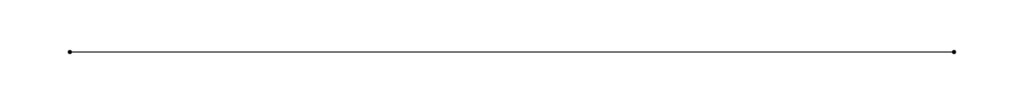
So now that you know exactly what needs to be ON your website. It’s also super important to know how to keep people on your website after you get them there – hello SEO
Here are some tips by Hubspot on how to improve time spent on a website:
- Decrease load time
- Optimize your navigation
- Add internal links
- Improve the readability of your posts
- Add images and videos
- Optimize for all devices
You might be wondering “what does all of this mean?” Not to worry – I have all the deets for you below!
Decrease load time
When you are on a website and it’s taking forever to load, what do you do? I know what I do, I usually leave. What is going to help avoid this issue? Decreasing the load time!
You can do this by resizing your images so they aren’t too large and don’t take forever to load. You want your photo file size to be 500kb or less.
Optimize your navigation
Having a clear navigation will help guide your visitors to where they want to go (or where you want them to go). This is optimizing your navigation so they aren’t stuck wondering what to do next which can be a reason to leave the website. The easier it is to navigate the higher chance you have of keeping them on your site!
Add internal links
Adding internal links means leading visitors to another page within your website either through linking text or adding a button. As long as your visitor is staying on your website it doesn’t matter which page they are on.
And if you do need to add external links (like I did to the hubspot blog post) make sure you have it open in a separate window – you don’t want to guide anyone off of your website.
Improve the readability of your posts
These days we like to skim what we are reading instead of taking in every. single. word.
You want to break up your text by using different headers, bolding or italicizing different points. You can also break it up by inserting links and buttons so you can guide your visitor to a call to action throughout your page.
This also ties into the next point.
Add images and videos
Add photos and videos to your website. This helps to break up the text making your website content easier to consume. Imagine a whole block of text on a page and large paragraphs. I can’t imagine anyone would want to sit there and read it all! Unless it’s a blog post or artical.
Adding images and videos to your pages increases skimmability. I might have made that word up but I think you get what I mean!
Optimize for all devices
There are many reasons I love Showit, one of which is that you can optimize mobile completely independently from desktop. This means that you can really customize both layouts!
People visit websites off of their desktop computers, laptops, phones, ipads – everywhere! You want to make sure that the website looks good on all of these devices.
If you want to learn more about how you can optimize your website, check out “How to optimize your website for SEO in 2024“. I go into a lot more detail on actionable steps you can take!
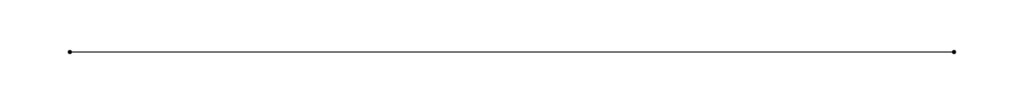
You will also love…
Do you Really Need a Website for your Business?
Why I love Blogging for Marketing
Custom Website Design or Template Customization
Blogging for your business: How to use SEO to grow your business
