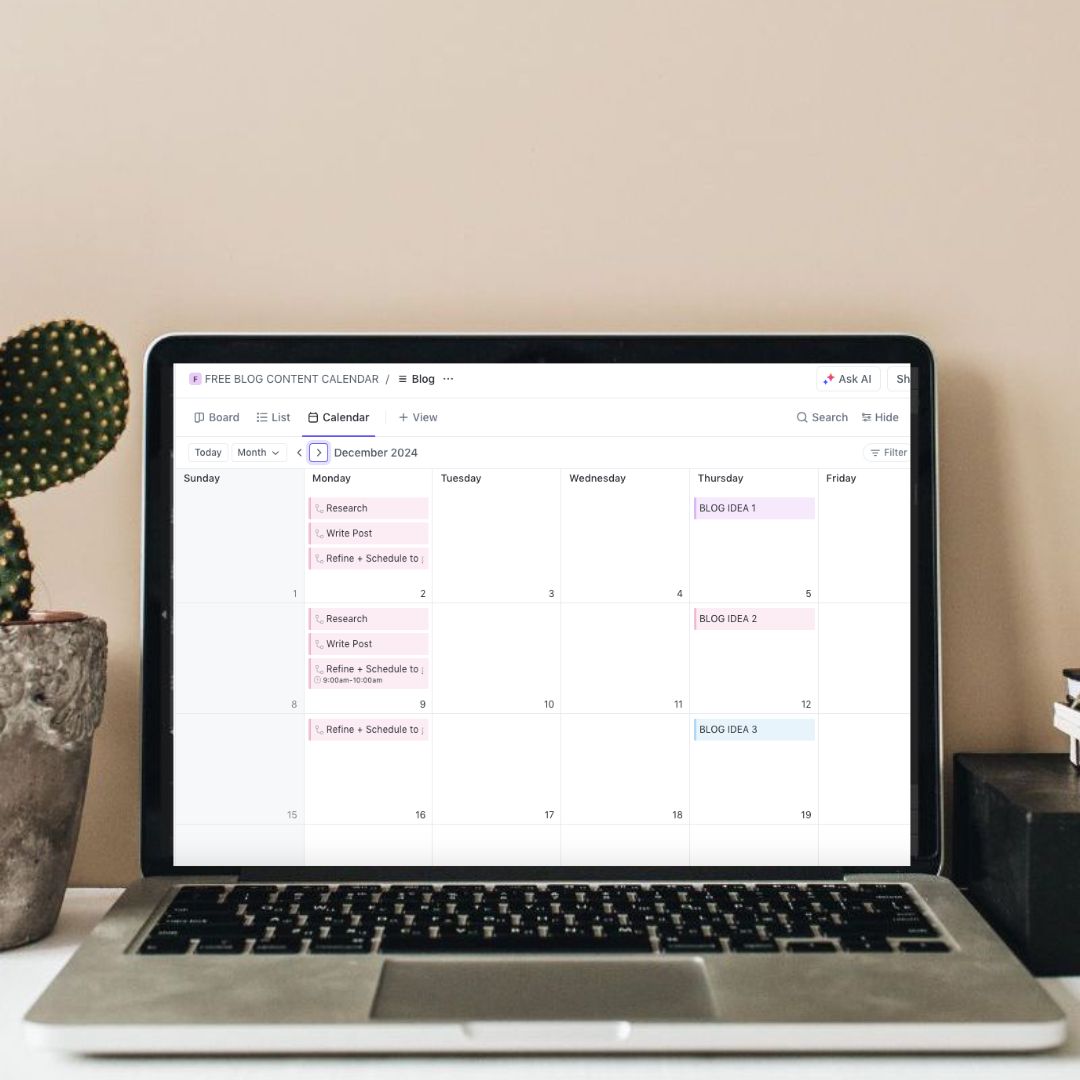In this post you will learn blog planning strategies that will help you stick to a consistent posting schedule!
If you want to use Blogging as a marketing strategy then please believe me when I say this; you need to have a content strategy plan in order to stay consistent.
I always knew I wanted Blogging to be my main marketing strategy but I didn’t properly plan it for the first two years in business. Where did that get me? Well, I would post weekly for 3 months and then I’d crash and burn! Okay that’s extreme, but I would get burnt out, overwhelmed and feel like “this isn’t going to work”. And when I felt like that it was really hard to stay motivated and continue to write every week. Which is precisely when I would stop writing and publishing blogs for 5-6 months only to pull it together and start the cycle again.
When I finally sat down and created a blog plan I was able to stay consistent and stop feeling overwhelmed. Now I plan content strategy every quarter. I schedule one day in my calendar to focus on blog planning. Because of this I have been able to consistently publish 2 blog posts a week. It’s actually been easier for me to publish twice a week with a blog plan than it was to publish one blog a week without a plan.
How content planning and strategy have helped me
- I don’t struggle to come up with topics to write about
- I don’t feel overwhelmed that I have to sit down and write
- I don’t experience writers block
- I don’t have to think about blogging aside from the time I’ve scheduled to actually sit down and write.
- I feel confident knowing the blog posts I’m writing are based on research and will help me increase my organic traffic!
When you can reduce any stress, overwhelm or extra work related to something you want to do regularly for a long time, it really helps you stay consistent. It’s like Steve Jobs, he wore a similar outfit every day so he wouldn’t have to waste brain power on deciding what to wear every day.
You know you need a website for your business but you have no idea where to start?
Don’t worry, I got you!
Sign up below to download your FREE Website Content Roadmap to get started!
Here’s how we will break down the blog planning process
- Decide on 3-5 content categories
- Use ChatGPT to come up with blog post ideas
- Do SEO Keyword research for each topic
- Add blog posts into a quarterly blog content calendar
- Optional: use ClickUp blogging planner to schedule blog posts
Decide on 3-5 content categories
If you have been a fan of anyone’s blog before you may have noticed they have different categories to file blog posts.
For example, I have 4 blog categories:
- Business
- Showit
- Introvert Lifestyle
- Personal
Having blog categories is helpful in two ways:
- It helps your readers easily find related content
- It helps you write about different topics so you don’t get bored writing about one thing.

It helps your readers easily find related content
You can see my categories linked on my main blog page. This is to make it easier for my readers to find related content. If you’re interested in posts related to Business you can click that link and anything that I’ve written that falls within that topic will be listed there. Think of this as categories in a library. Each book is added to a specific section to make it easier to find. You simply file each post into whichever category it relates to.
It helps you write about different topics so you don’t get bored writing about one thing
If you sit down and try to come up with blog topics to write for one single topic it can feel kind of daunting. But if you break it up into different topics it takes some weight off. Think about it this way: if you are planning on writing and publishing one blog post a week and have 4 categories, you’re only writing about each once a month! Rather than thinking about writing based on one topic every single week.
How to come up with blog categories
You can choose however many categories you want but I would recommend between 3-5. Having too many options can make it harder for readers to find what they’re looking for. When it comes to deciding what your categories should be, think about:
- What information related to your product or services will be helpful to your readers/clients
- What do you want to share in your blog
- What’s a niche within your niche that a potential client might want more information about. For example, as a fitness coach your readers might want to read about meal plans.
Use ChatGPT to come up with blog post ideas
ChatGPT is a great resource to brainstorm ideas when you’re planning a blog. I do need to mention that you should not use ChatGPT to write your blog posts. Search Engines are smart and they will catch on to AI written content and you can get penalized for this.
You can use ChatGPT to:
- Come up with blog post topics
- Create blog post outlines which you use to inspire your post. I would still add your unique ideas to the outline to make it unique to you!
Once you have your blog categories you can log into a free version of ChatGPT to get blog post ideas.
Here is the exact ChatGPT prompt I used to come up with blog post ideas
“Hi ChatGPT, I am a website designer who designs beautiful websites for female online business owners based on custom SEO strategies. I also teach my clients how to use their websites to market their businesses online the introvert way. Which is through consistent blogging and email marketing. My main marketing strategy is through my blog which I also share on Pinterest and YouTube. I do keyword research for each blog post. It’s important that each blog post is something my ideal customers are actually searching for.
I have 4 content pillars for my blog:
- Business
- Introvert Lifestyle
- Personal
- Showit
Can you please provide blog post ideas that my ideal clients are actually searching for. Let’s start with the first topic: Business. In this topic I include the following type of content: marketing, SEO, blogging, email marketing”
You can see how I was very specific with who I am, what I do and who I serve. I even gave ChatGPT ideas of topics within the Business category to really tailor it for what I want. Once I got a list of blog post ideas from there, I asked for it to provide the next category and so on.
Remember, when you’re using ChatGPT you can ask it to revise the results if they’re not what you’re looking for. You can even ask ChatGPT what information it needs from you in order to understand what you are looking for.
Revise as needed
You might want to stick with the topics it gave you or you can modify them to better match what you want to write. This is just a great way to get ideas but you can always adjust as needed!
At this point you will have enough blog topics to write about for the Quarter. You can choose whether you want to write twice a week or once a week. Of course you can do less but if you’re serious about Blogging for marketing then I’d recommend no less than once a week!
Do SEO Keyword research for each topic
Now you will want to do SEO keyword research for each blog post. Take the blog title and extract some keywords from it. For example, here’s a blog title ChatGPT wrote for me using the prompt I had given it: “How to Market Your Business Without Social Media Burnout”
Take out the filler words and add the keywords into keyword research tools. From this example you would extract the words: “market your business” or “marketing without social media burnout”. It doesn’t have to be exact, just keywords that relate to that title. I would highly recommend switching up the title as well because ChatGPT provides answers based on content that already exists on the internet. So always switch up what it gives you to make it unique!
Then you want to use those keywords you’ve extracted to do some SEO keyword research. I won’t teach you how to do that in this post but you can read the post below which teaches you how to do your own keyword research for free:
4 Ways To Do SEO Keyword Research
Add blog posts into a quarterly blog content calendar
Now that you have all of the content ideas and SEO keywords you can add them into a Quarterly blog content calendar. You can keep this as simple as you’d like! Here’s an example of a Google Doc to add this information
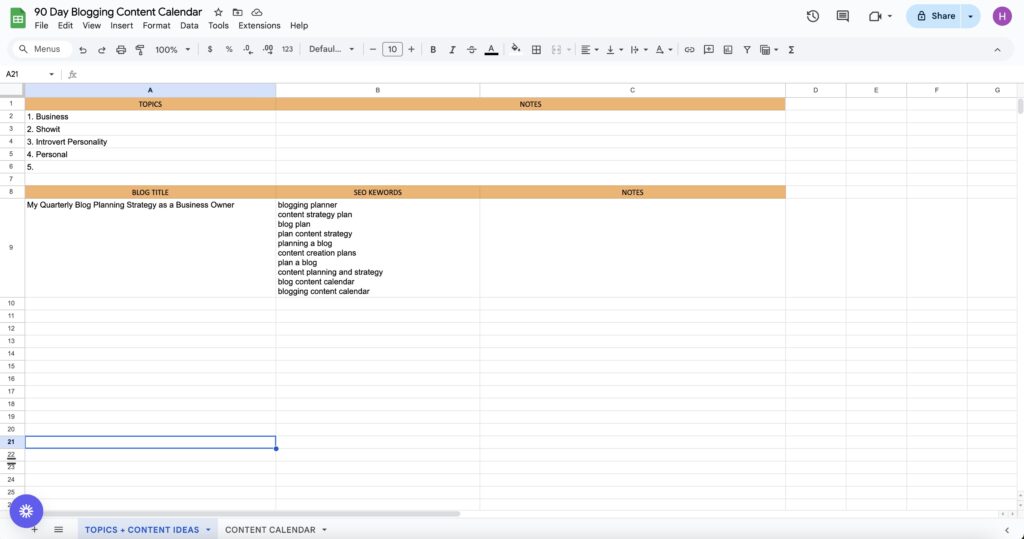
You just need a column to add all of your blog titles and add the keywords next to it. You can also have a column that has the publish date so you know exactly which date you are going to publish each blog.
This makes it so easy for you! You literally do not need to think about writing until it’s the time you’ve scheduled for yourself to sit down and write. And when you do write your post all you need to do is see what the topic is for that day and write your post using those SEO keywords. No more writers block or stress about what you’re going to write. Taking this pressure off will really help you stay consistent and actually enjoy writing!
Optional: use ClickUp blogging planner to schedule blog posts
I personally use ClickUp to schedule my blog posts, it’s been a game changer for me! You can use your current calendar, a Google Doc or the same ClickUp calendar I use to schedule my posts.
You can get access to my ClickUp Blog Content Calendar for FREE: GET ACCESS
If you want to learn more about how it works you can read this post: How to use ClickUp for blogging and content marketing
You’ll also love…
7 Benefits of Blogging for Small Businesses
Why marketing with blogs is the best strategy for introverts
How do you create a successful blog for your business in 2025
5 SEO Mistakes Most Online Business Owners Make (And How to Fix Them)
Showit SEO: How to Add SEO to Your Showit Website the Right Way