In this post I’m going to walk you through everything you need to know about Showit websites for business!
*Please note, there are affiliate links throughout this post. Which means I will make a commission if you sign up using my discount link. BUT there will be no extra cost to you!
First of all, if you’re thinking “what is Showit” let me explain:
Showit is a website builder and a website hosting platform. It has a drag and drop interface which makes it ideal for creatives who want to bring their brand to life through their website!
I personally love Showit for small businesses! I use it for my own and it’s what I design my client websites on as well. So let’s get into the deets…
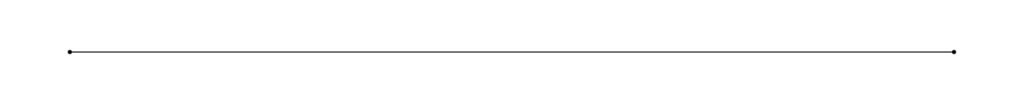
I have the perfect gift for you!
I created a template of the exact Blog Content Calendar I use to stay organized and consistent with my posting schedule! You can download it for free below!
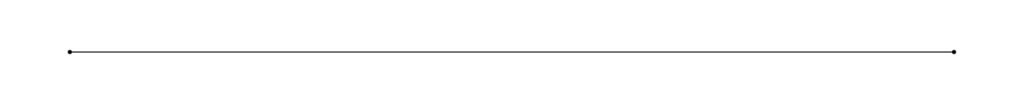
There are two reasons I absolutely love Showit for small businesses:
- The design capabilities
- To market your business
Showit website design
As I mentioned above, Showit is a drag and drop design platform. If you’re not a designer this might mean nothing to you! But there’s a good chance you may have used Canva. If you have, then you can think of it like designing on Canva. You can customize every little inch of your website! You can layer elements and get super creative with your design.
Of course this is a Designers’ dream but it’s also really important for the business owner. This allows your Showit website designer to create a very custom and unique website for you. Why does that matter? In a digital world full of noise, you want your brand to stand out! And that’s exactly what Showit allows us to do for you!
Using your Showit website to market your business online
What’s the purpose of having a website if you’re not going to use it to grow your business! Yes, it’s great to have a place to send potential clients. They can book their own appointments or gather information. But the real reason a website is so valuable is because it’s a powerful marketing tool!
What we want to do is get your website in front of people who are actively searching for your services. This is through optimizing your website for SEO and setting up a blogging strategy. Your blog will help you build a sustainable and scalable business! If you want to learn more about this, you can read my post: Digital Marketing for Introverts: A Guide to SEO, Blogging and Pinterest
Showit is great for SEO and it works hand in hand with WordPress which is the leading platform for bloggers!
What type of businesses are Showit websites good for?
Service Providers
As a Showit website designer, I recommend this platform for services providers! It’s really great for digital entrepreneurs, small business owners who want to grow an audience online! You can create really unique and custom designs on Showit which makes it really appealing to creatives. It’s a platform where your brand can really shine!
Online shops
I would only recommend Showit if you have a small product suite. This can be digital products or a small number of physical products. I wouldn’t recommend it for large e-commerce brands. For that, I would point you towards Shopify!
But if you sell digital products then Showit is a great option for you. It does integrate with Shopify Starter Plan or ThriveCart. You can look into both of these options to see what suits you best.
Shopify
Shopify Starter Plan is great if you have a small number of products you sell. This can be digital or physical products. You would set up your product sale details in Shopify and then add a Buy Button onto your Showit website.
Price: $7 USD/Month
ThriveCart
ThriveCart is a really great option for digital entrepreneurs. You can host your course on this platform, sell products. I believe you can even set up sales funnels. I haven’t used it myself so I don’t have all of the details. Definitely worth looking into though!
Price: $495 USD one time purchase with lifetime access
Let’s talk about tech!
*The prices listed are an average price range and are subject to change by the providers
There are a few things you need to have set up in order to have a fully functioning LIVE website! Like I mentioned above, you can design and host your website on Showit itself. However, there are a few other things you will need to publish your site.
1. Your Domain (must-have)
You will need to purchase your domain on a platform like GoDaddy or Squarespace. Showit itself does not host domains. Then you can very easily (I promise it’s super easy) connect your domain to your Showit website to publish it and have it live on the World Wide Web.
Price: $20-$30 CAD/Annually
2. Scheduler (optional)
If you are a service provider you may want to have a scheduler added to your website. This would be so your visitor can easily book and make a payment. I put this as optional because it really depends on your business and the services you offer. If you want people to immediately pay and book then yes you will need a scheduler. If you want people to first submit an inquiry form then you directly connect with them to book, you can get away with using the built in contact form option.
Your website will evolve with your business so you can always start with the contact form and upgrade to add a scheduler in the future if you’d like!
You have a few options for schedulers that can be added to your Showit website. Here are a few I have worked with for clients:
Acuity Scheduling
I recommend Acuity Scheduling if you’re a service provider like a hairstylist, yoga instructor etc. Where you have different slots in your calendar that can be booked by clients. Or if you offer group sessions where people can pay and sign up immediately.
Price: Starting $20 USD/Month
HoneyBook
HoneyBook is a great option if you are an online coach or service provider. It’s great because you can set up your scheduler, send invoices and contracts. You can take it one step further and set up automations for your workflows, which we will not get into in this post. But the options are endless!
Price: Starting $36 USD/Month
Get 30% off your first year!
Calendly
I like sharing Calendly with my clients because there’s a great free option for you to use. If you want people to be able to immediately book a free consultation. This is a great way to set that up!
Price: Get started with a free version
3. Newsletter Sign Up
If your goal is to build and grow your email list, I personally use and recommend Flodesk for your email marketing platform.
You can easily add pop up forms or in-line forms to embed onto your Showit website. Again, not getting into the how-to of this in this post. But this would be a great option if you want to integrate an email marketing platform!
Price: Get started for free or upgrade to $38 USD/Month
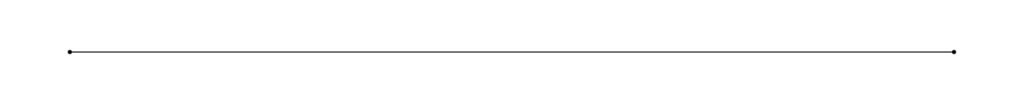
Do you really need all of this for your Showit website?
The short answer here is: No. You do not need to add all of these different platforms and integrations. But if you are thinking about using Showit for your small business website then it’s important to share how it will actually function and everything that goes into it!
If you are thinking, that’s a lot of different little parts and pieces, they are but it’s like that with all platforms. If you want to add additional functionality the price will go up as you add different features!
Start with what you need and add on as your business grows!
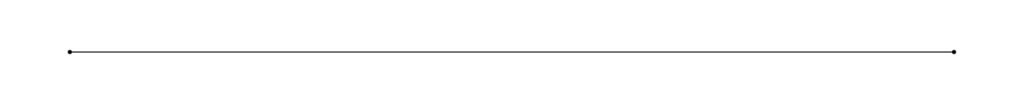
You’ll also love…
How do you create a successful blog for your business in 2025
How my blog supports my cozy business and lifestyle
What is Organic Traffic in Digital Marketing
Digital Marketing for Introverts: A Guide to SEO, Blogging and Pinterest
