If you are finally ready to launch a website for your business but have no idea where to start, this post is for you!
I have been exactly where you are! Before I got into website design I had launched a separate business. And for that I wanted a website and a blog. I am honestly very shocked (and impressed) that I knew to have a website and blog back then. Because I knew nothing about either! Or how they could even help my business but I still knew I needed both!
The thing was, I had no idea where to start. I literally didn’t know anything about websites. I didn’t know how much they cost, how they work, what you need to set up. It was a completely new world. And the thing is, unless you’re a web designer or have launched a website before, how would you know where to start? Which is the exact reason I am writing this post for you. So you can have an overview of how websites work!
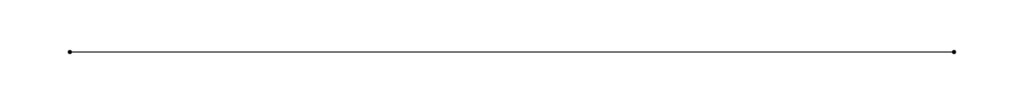
You know you need a website for your business but you have no idea where to start?
Don’t worry, I got you!
Sign up below to download your FREE Website Content Roadmap to get started!
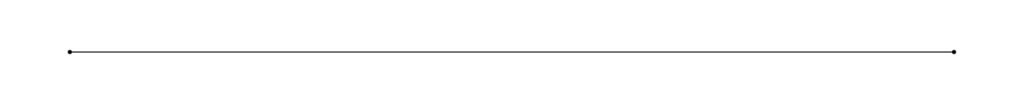
First let’s talk about the tech that goes into having a live website
Domain registrar
A domain (URL) is the unique address that your website lives at, for example yourwebsitename.com. You have to have an address where your website lives and a domain registrar is where you purchase that address. It’s not very expensive to purchase a domain as long it’s not one that’s high in demand. It should only be around $20 or so for the year. The domain registrars I recommend:
Of course there are more options but these are the ones I usually work with and recommend to clients.
Website hosting
The next thing you need is a place to host your website. This is so that your website can be live on the World Wide Web. Where you host your website is the same as where you build/design your website. You may have heard of different website builders like WordPress, Squarespace and Showit. I personally design and host my client websites on Showit but you do have options.
Your website hosting fee is separate than your domain fee. You can either pay monthly or annually for website hosting. I have a Showit pricing guide if you want to see what that looks like.
Blog hosting (optional)
If you choose to have a blog on your website there will most likely be an additional cost. A blog is like an extension of your website. When you choose your website hosting package you will be able to select a package with or without a blog. At least this is the case for Squarespace and Showit. I do believe it’s well worth the addition five bucks or so it costs a month to have a live blog. We will get into this a little bit more later but having a blog really is the best way to use your website to market your business.
Email marketing for newsletter sign ups (optional)
Now, this isn’t necessarily something you need to have for a live website. Or even something you need to think about if you’re not wanting to grow an email list. But I did want to mention it because it’s something I really believe in.
An email list is a great way to stay connected with your website visitors. Having your website show up in Google Search results or having someone go to your website is a big deal. They are having to take an action that leads them there in that moment. But what if they don’t end up back on your website? You want to capture every lead for smart marketing and an email list is the best way to do that.
When you have an email list you can connect with your leads on a regular basis. They have given you permission to land in their inbox and that’s a big deal! You can use your email list to sell your services and to promote your website/blog. If you are regularly posting blog content you can send your email list an update with your new content to keep them inspired/motivated/educated. This builds trust with your audience. You’re able to consistently provide value instead of only selling with builds loyalty.
If you want an email list integration on your website you will have to sign up with an email marketing platform. You would integrate forms from this platform onto your website to capture leads. I know it can sound techy or complicated, I promise you it’s not that bad! There are so many resources to show you exactly how to do this! (an example of this is the form I added to the top of this blog post to download a freebie).
Here are some email marketing platforms:
There are more so do your research but Flodesk is my fav! And if you want 50% off here’s an affiliate link.
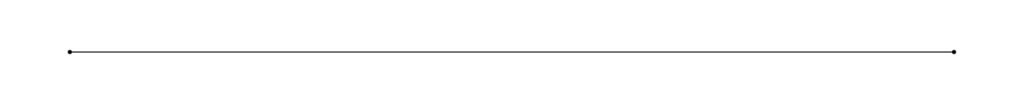
What you need to prepare for your website
I’m not going to get too deep into this topic here as I have written posts about this before. If you want to learn more please head over to 3 Things you Need to do Before Hiring a Website Designer.
Here’s a brief overview:
Images
You will need images on your website! They show your visitors who you are, what your business is and of course add more interest to the look of your website. I highly recommend getting professional pictures taken for your website if you can. This can be a personal photoshoot if you are your business and brand. Or it can be a photoshoot of your physical space if you have a brick and mortar business.
If you do not have time or budget for a photo shoot there are other options. You can also use paid or free stock images. This is a great option, sometimes I will use free stock images for client websites to break up their photo shoot pictures. It’s nice to have some plain and simple background images. And stock images are great for this!
You can see an example of that in the image below. My client provided me with a professional picture of her working and I used a stock image behind it.
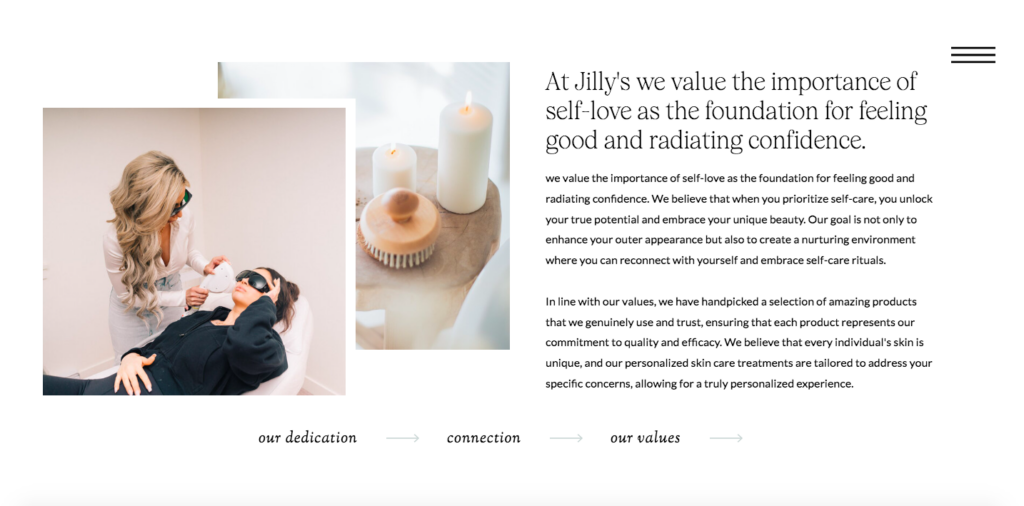
Another reason I mention stock images is because you want your pictures to be high quality. I would rather you use high quality stock images than low quality images taken on a phone. It really does make a big difference in the appearance of your website!
Here are some stock image websites:
Copy (the text on your website)
The next thing you will need is copy, aka the writing on your website. Your copy does need to be strategic. It’s not just about getting something on the pages. Each page of your website has a purpose. You may or may not have heard of conversion copywriting. This means writing in a way that converts your readers. You want to connect with them and share why your products/services are exactly what they need. Another thing that’s super important here is optimizing your copy for SEO which we will get into as well.
You can either write your own website copy or you can hire a copywriter. If writing isn’t your strong suit I highly recommend hiring a copywriter. You do not need to do this over and over, once you have your website copy you’re good to go. You can tweak it over time or add to it but it can be a one time investment.
I do have copy writing guides that I provide my clients with if they do want to write their own copy. You an also download my free website content roadmap to get started!
Branding
Branding is super important because it helps build brand recognition across all platforms. It will be used on your website and all of your social platforms. This includes your logo, colour palette and font scheme. Sometimes clients will get unique graphics created for them which add a lot of personality and fun! How much you want to invest and how deep you want to get into your branding strategy is up to you. For your website specifically you will need the three things I mentioned:
- Logo
- Colour palette
- Font Scheme
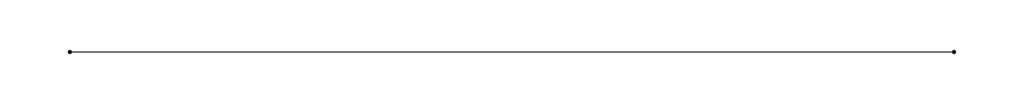
How to use your website to grow your business
The other thing I really want to touch on is how to actually use your website to grow your business. A website is so much more than just a nice to have, it’s a powerful marketing tool. Your website can help you scale your business through content creation. Here are a couple of things you can do to use your website to grow your business.
SEO
SEO stands for “search engine optimization.” In simple terms, SEO means the process of improving your website to increase its visibility in Google, Microsoft Bing, and other search engines whenever people search for:
Products you sell.
Search Engine Land
Services you provide.
Information on topics in which you have deep expertise and/or experience.
Optimizing your website for SEO, in my opinion, is a non-negotiable. There is no point in spending time and money on a website that no one is going to see. When you optimize your website for SEO you are increasing your chances of showing up in search results when your ideal clients search for your specific products/services.
Blogging
Your blog is going to help take your initial SEO optimization and take it to the next level! Think of it this way, each page on your website is optimized for a specific keyword. The more pages you have on your website the more opportunities you have to rank in search results. Not only that, blog posts are mostly going to provide information or education. The more valuable and reliable content you share on your blog posts the more you can build trust with your community. You can become the go-to person on a specific topic/niche.
Your blog is used to increase traffic to your website. These are most likely going to be the pages discovered most from your sie.
I know it can be a lot to wrap your head around. I do have another post that talks speficially about how to use SEO and Blogging to grow your business.
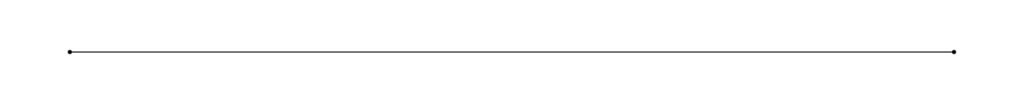
The last thing you should know is how to maintain your website! And worry not, I have a specific blog post on that as well. You can read more about it here: Showit website maintenance
For a quick recap of what website maintenance looks like:
It can be as much or as little as you’d like it to be. When it comes to a big overhaul of your website I would recommend to do that every 2-3 years. This would be to keep up with changes within your business and brand. But aside from that, unless you are changing your services or adding producs there shouldn’t be very much maintenance required.
You may want to update some text or images here and there but it shouldn’t be more than that. The only consistent updates would be posting consistent blog posts.
And when it comes to cost of maintenance that is also up to you. I teach my clients how to update and maintain their own website so you can either do it yourself. Or if you do want to have a designer do it for you, most designers will do this for an hourly rate or keep you on retainer. A retainer would only be necessary if you’re updating your website multiple times a month. I would only see this for like a products or shop site where you may need to update regularly.
If you are ready to invest in a website, feel free to book a free consultation to get started!
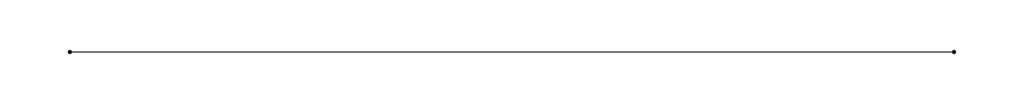
You’ll also love…
Website Content You Need (Easy To Follow Guide)
