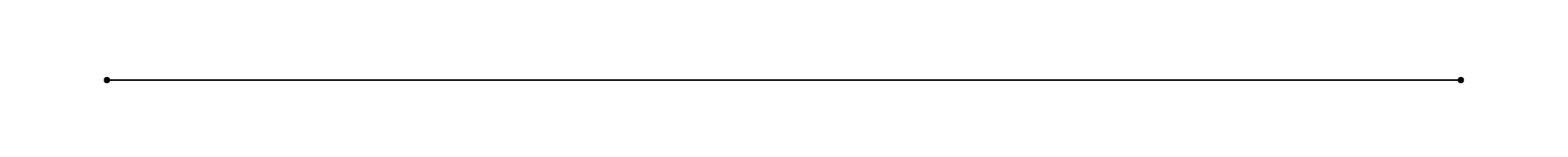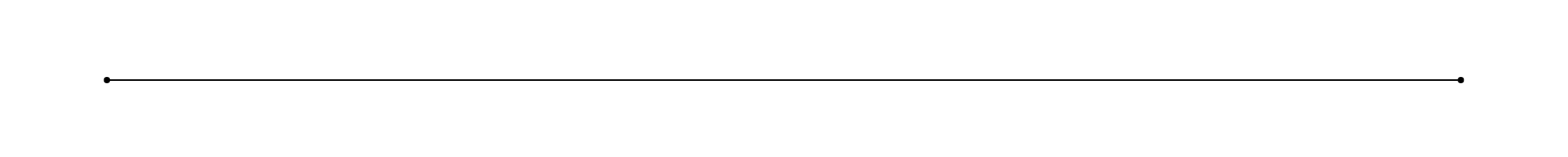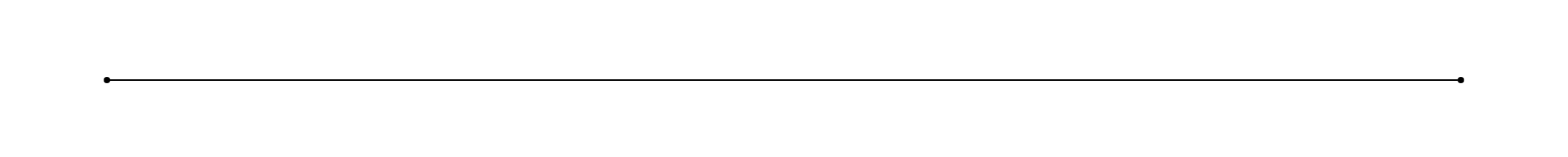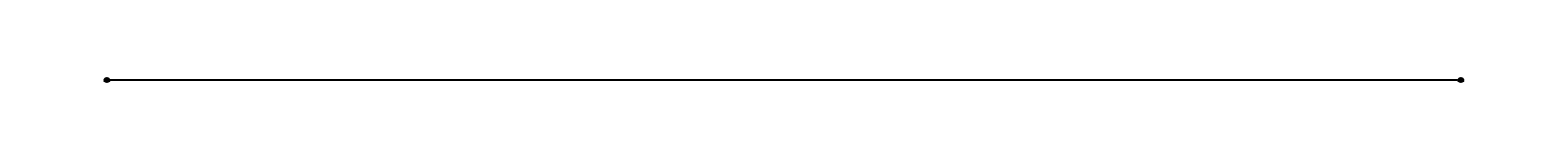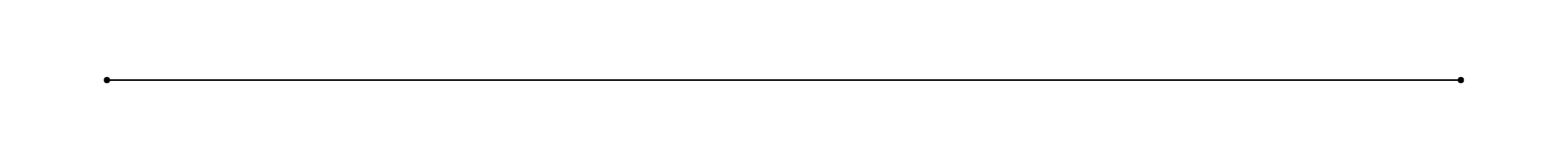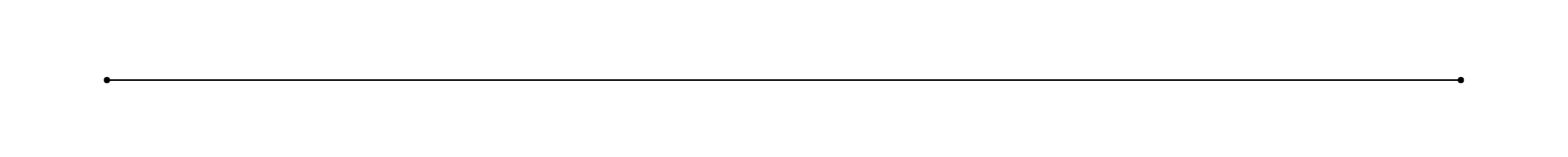Here’s my honest opinion
Drumroll please….
You guys, I love them both! I really truly do!
As you may know, I started my website design business with Squarespace.
However, I was always quite intrigued by Showit.
But to be honest, I didn’t want to get in over my head right when I was starting my business by trying to learn two different platforms before perfecting one! Which I am proud of myself for because I can get shiny object syndrome very easily.
Once I became confident in Squarespace I started to dabble in Showit. This is when I really started realizing the differences between Showit vs Squarespace. And I am so happy I did Because now I have two amazing tools that I can offer to my clients!
It’s honestly so important to have options when choosing which platform you want to build your website on.
The reason being…
Every business has different needs and requirements depending on what stage it is in.
Now I am happy to say, I can provide my clients with the option that suits their needs best!
So let’s get into it…
The difference between Showit vs Squarespace
Squarespace
Squarespace is perfect for small business owners who want a one stop shop that can kind of do all the things!
A huge difference between Showit vs Squarespace:You can set up all of your payments and subscriptions directly through Squarespace which helps to keep your finances super organized!
-
Host your domain
-
Host your website
-
Set up Google Workspace (your professional email) directly through Squarespace
Squarespace has so many features built right into their websites so you don’t have to integrate other platforms
Features offered within Squarespace:
-
E-commerce
-
Blogging
-
Acuity Scheduling (however there is an additional cost to this)
-
Client membership (additional cost)
-
Email campaigns (additional cost)
-
Built in Analytics
-
Connect socials
-
Automatically optimized for mobile
-
Built in SEO
Of course, this is not an exhaustive list, these are the features most commonly used by small business owners.
Your website will be automatically optimized for mobile and with the new Fluid Engine you can customize your mobile view separately than your desktop.
However, you cannot edit or hide elements on one without changing them on the other. You can really just move different blocks around and layer them differently.
Squarespace also offers built in SEO features which are super helpful! You do need to set up some basic SEO on your end as well. I do have a in depth blog on Squarespace SEO and how you can optimize your website, read that blog here
I also have a FREE Squarespace SEO checklist which you can grab here
That covers a lot of the techy stuff that’s going to matter to you, but another thing that’s going to be super important for you is the design of the website!
Squarespace is very user friendly!
What I will say from my own experience going from building my very first website on Squarespace not knowing anything about website design to becoming a website designer…
I personally think it’s best to hire a designer to get your website set up for you or if you do have extra time then purchase a template from a designer and customize it.
Squarespace does offer beautiful, clean and simple templates however you most likely will want your website to be customized. You don’t want a cookie cutter website that resembles another business in your same industry.
And yes, Squarespace is easy to use if you have the time to spend learning how to use it!
I’ll be honest, that first site I ever built, I first tried to use a template directly from Squarespace but I knew I wanted it more customized so I ended up purchasing a template from a designer.
But because I didn’t know how to use Squarespace as a designer I ended up spending soooo much time trying to figure out the back end and didn’t end up with a website I totally loved.
So if you are tech savvy, if you do have a lot of time on your hands if you’re just starting your business and want to learn how to build a site yourself. Then I’d say purchase a customizable template from a designer.
If not then hire a designer to build you a custom site. It’s a lot easier to update and maintain your site than fully customize and build from scratch when you haven’t spent the hours, days, months learning.
Squarespace launched their Fluid Engine Editor in the summer of 2022 and this was huge!
With this editor you can drag and drop the elements on your website and layer them over one another.
This is great because you can really get creative and build unique designs. However, when you’re thinking Showit vs Squarespace, the drag and drop isn’t as precise as what’s available to you in Showit.
Squarespace is great to build beautifully designed websites but they’re just not as unique as Shopify, unless you’re using code.
With Shopify you can really design every little element exactly how you want to and it’s the most creative freedom you can have as a designer.
As a client building a site, this could make it more complicated for you.
Another great thing is the customer service that’s offered by Squarespace!
They have a live chat that’s available Monday through Friday and they do get back to you pretty quickly.
I really love that they actually tell you what number you are in the que so you kind of know how long your wait will be.
You can also email them with your questions 24/7 if you aren’t able to connect through Live Chat on the weekend.
They can pop into the back end of your website which is super helpful! So they can really see what’s going on and how to support you.
You know you need a website for your business but you have no idea where to start?
Don’t worry, I got you!
Sign up below to download your FREE Website Content Roadmap to get started!
Showit
Showit is also great for small business owners with the addition of bloggers, shops and creative businesses who desire a unique website design.
Unlike Squarespace you cannot host your domain or Google Workspace account on Showit. You would purchase these with a third party like Google Domains or GoDaddy and connect them to Showit.
In regards to the learning the platforms between Showit vs Suqarespace, I will say that Showit does have a steeper learning curve. However once the website is built for you then it is easy to update and maintain.
Similar to Squarespace, Showit does offer templates for you to customize on your own or you can purchase templates from Showit designers if you want them to be different than what’s offered through the platform.
Or you can hire a designer to build you a fully customized site and update yourself as needed.
Same concept here. You can spend time learning how to use the platform and build out a website using those templates mentioned above or hire someone to create your website for you and maintain it yourself.
The thing with Showit as I said earlier is that it is a little bit harder to learn than Squarespace.
And it does take more time to build it out, I personally find, because you are really customizing the entire thing.
Whereas with Squarespace a lot of the blocks are there for you to pull up and plug in. With Showit you can really personalize it.
Showit is a drag and drop platform that was originally made for photographers.
If you take a look at the backend it’s very similar to Adobe. You can honestly create the most unique design layouts with Showit and this is what really attracted me to the platform.
Honestly, the design capability with Shopify without having to use code is unlimited! It’s so incredible in that way!
Some of the features available to you through Showit:
-
Mobile Editor
-
WordPress Integration for blogging
-
Shopify Integration for E-Comm
-
Uses external platforms to integrate client membership area
-
Built in SEO tools
-
Connect socials
-
Connect Email Marketing Platform
Again, these are some but not all of the features offered by Showit.
Showit does have built in SEO features as well and the blogs are powered by WordPress.
If you are blogging to promote your business, I find Squarespace does a great job for that. But if you are a blogger wanting to make money from your blog then WordPress blog would be the way to go.
I know it may seem like “oh another integration if I want an online shop” BUT integrating Shopify for your e-comm shop is actually a good thing IF your number one focus is to sell products and you have a lot of them because Shopify does have the most powerful e-comm capabilities.
If you compare Showit vs Squarespace in regards to mobile optimization, they don’t even come close!
You can completely customize your Mobile version of your site independently of the desktop version.
You can hide elements that you want on desktop but not mobile or the other way around. It’s very very customizable and this is why creatives love this feature!
If you look at the lists I have created, you can see both platforms do almost all of the same things except with Squarespace a lot of them are offered on Squarespace itself. With Showit you have to integrate different platforms for different things.
And whether it’s Showit or Squarespace there are additional costs for some of the features.
This is why I feel Squarespace is a great starting point for small businesses just starting out who want to keep things very simple, yet beautiful!
Showit is a great option for businesses starting off as well but also businesses who want to stand out and uplevel their online presence with their website.
You can probably also notice that Showit would require a bit more support for the build to integrate different features as it’s not an all in one platform.
Customer Support
Customer support on Showit vs Squarespace it’s really no competition either way. Thy both offer a LiveChat for customer support which is really great and they are super helpful as well!
Both Showit and Squarespace are website building platforms that do not require coding!
However, you can use code on both of them if you want to for any particular reason – integrations, design layouts etc.
In conclusion, I love both of these platforms but as you can see there is a time and place for each of them and it all comes down to your business needs!