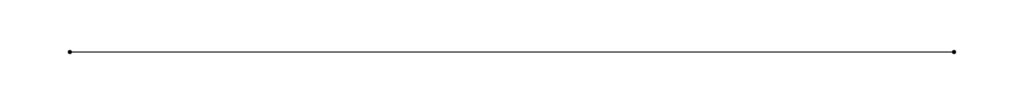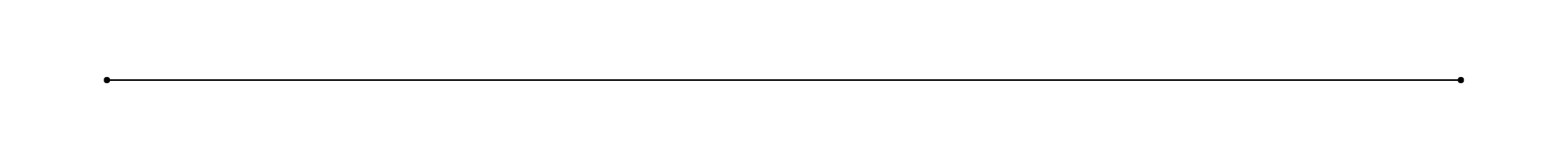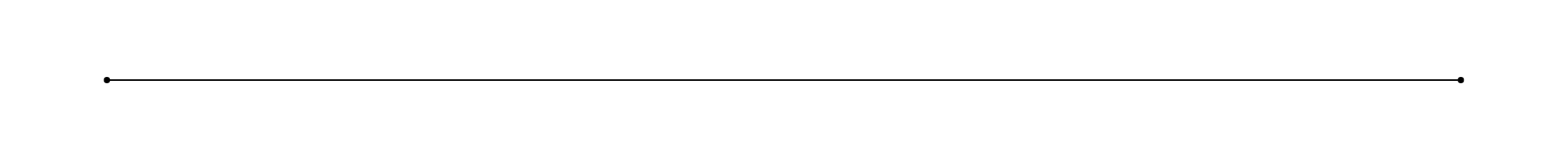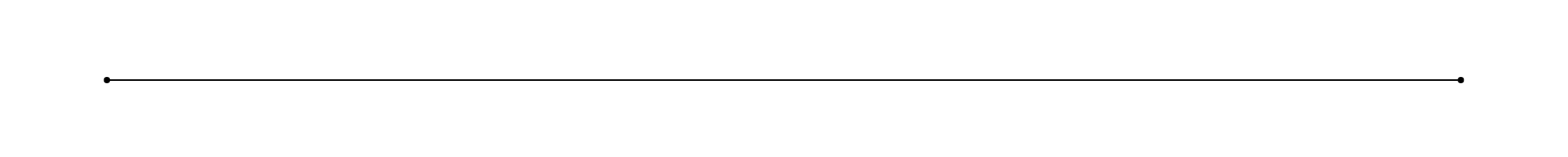Website Designer From Squarespace to Showit

I did not think I would ever use any other platform aside from Squarespace for a while (or ever). Squarespace has always worked so well for small business owners. I really didn’t think I would recommend anything else.
However…
The more I wanted to create different design layouts the more restricted I have felt in Squarespace. Now I am not hating on Squarespace, I love it! It’s how I started as a Website Designer!
But what I am saying is that there are certain design limitations within Squarespace. A lot of those limitations can be tackled with custom CSS.
My experience with coding is: I have taken a class at a university on coding but honestly I don’t remember it! And the type of coding I was learning in that class was to develop websites ground up. It was not specific to design. This was actually the reason I didn’t continue on and get the certificate in web development. I had intended to get when I enrolled in that class.
When designing websites for small businesses coding isn’t necessary or even the most important thing.
Learning how to use the website platform you are building on, website strategy and conversion is the most important.
And this is exactly what will help my clients grow their businesses through their website.
I can’t speak for everyone but a lot of Squarespace website designers don’t write code. They usually have some go to CSS codes that they use. They can find these codes on YouTube or purchase them online.
There might be a time a client will request a specific design that is not achievable through Squarespace. In this case, designers will either write the custom code themselves, find it online or pay someone to use their code.
Where I personally struggle with this is that I can’t guarantee what codes are available to me. Until I start doing some research into them.
If someone were to ask me for a specific design layout I couldn’t guarantee there’s a code for it.
Therefore, I can’t promise that design element to my client. And this isn’t actually the worst thing! For small business owners who want a simple and easy to maintain website this is probably the best option! The less coding, the easier to maintain.
This is kind of the reason I had started to get curious about Showit as a website designer.
And I do love Squarespace for so many reasons I have shared in other posts!
I do believe it’s the best platform for entrepreneurs just starting out. Entrepreneurs who do not want to invest multiples of thousands of dollars on a website. And business owners who want to be able to easily maintain their own website.
They don’t necessarily want super intricate design layouts. Just a beautiful website that functions and guides their visitors to take action.
Squarespace was honestly my first love. I started my website design journey on Squarespace!
In the beginning I played around with Squarespace and built a couple of practice websites.
I was so new to building websites that Squarespace was the perfect platform for me.
It wasn’t super daunting once I had figured some things out. But even then – there was definitely a learning curve.
I actually ended up taking a Squarespace course by Paige Brunton called Square Secrets. This course really helped me understand the ins and outs of Squarespace before I started my business.
And after taking this course I was able to build sites so much faster.
I also learned the importance of strategy when it comes to website design. As well as the importance of design layout and copy. And how it all ties together to create a website that converts.
There’s so much you just don’t know when you build a website for yourself!
So even though Squarespace is a lot easier to update and maintain on your own there is still a learning curve for sure! Especially if you want a custom website design!
Squarespace is a great option for new entrepreneurs who want to have one place they can do it all!
You can purchase your domain on Squarespace, pay for your Google Workspace subscription, host your blog and your e-commerce!
It’s honestly a really great option for someone looking for a low maintenance, yet beautiful, website!
Showit stood out to me as a website designer because there are so many more intricate designs that I want to create!
It kind of reminds me of when I was starting out as a hairstylist. I was really good at cutting and coloring but I knew I could take it one step further to make it even better. I just needed the tools and experience to get it there. Again, not saying Showit is better, just different!
I can actually relate this to hairstyling so much!
As a hairstylist I had so many tools. I had flat irons, curling irons (in all different sizes), a blow dryer with different attachments. I used different types of cutting shears, different brushes to paint color with and so many different products.
And I would never say any of these were not used or were unnecessary. Every single one of my tools had a purpose. Not every client needed every tool but different people did need different tools.
This is how website designers should view different platforms.
For some people Squarespace is the best option and for others Showit may be the best option!
I actually just started a course on Showit last night!
It’s a course by Becca Luna called CEO of Showit. I had purchased it a month or so ago when it was on promo but I wasn’t intending on even starting it any time soon. I knew it was something I would be interested in learning in the future. But I didn’t think this was the time as I am very focused on marketing and growing my business at this time.
But I ended up having a pain flare up (If you don’t know I have chronic pain that likes to stick around every now and then). And during the pain flare up I get very tired physically and mentally and I do not feel creative at all.
I knew I needed some downtime so I took some time off this week and last night I thought to myself “well might as well see what this CEO of Showit course is all about”.
I wanted to just watch the intro video but ended up binging 10 videos!
I’m not going to lie, Showit does seem quite a bit more complicated than Squarespace. And I have heard the learning curve is harder for Showit. But at the same time I do feel like the amount that I’ve learned about website design from Squarespace will help me understand Showit faster. Even then, there’s a lot to learn!
The design capabilities are seemingly endless. I will be able to make so many designs I have in my mind come to life without having to source custom code!
I do think it will take me time to learn Showit and to get to a point where I feel comfortable offering it as a service to clients.
And my focus right now really is new entrepreneurs who are wanting to launch their business to the world and don’t have thousands and thousands of dollars to spend on a site (or don’t want to spend that amount at this time). And for these clients I would recommend Squarespace!
But behind the scenes I will be learning Showit to grow my skills as a website designer!
If you are interested in seeing a little behind the scenes of me learning this new (for me) platform, let me know!
I’d love to share how things are coming along. And you never know when I will feel confident to start building Showit websites for you guys!
It’s actually super exciting to me. I love having options for myself and for my clients so when I do get to a point when I can offer both it will be a very exciting time!!
Aaaand maybe I will do some Showit tutorials as well as Squarespace tutorials on YouTube and throughout the Blog. I love sharing what I learn and helping others so we shall see how this goes and where it takes me.
Thank you for following along on my website designer journey!